 Set your own background on Google Homepage
Set your own background on Google Homepage
This article is about changing background image of Google
Search Homepage.
Google is most famous search engine for everyone now. For
every query mostly all people preferring Google first. Well, now google is not
only limited for searching, as there are many other interesting products available
from google. But let’s talk about Google
search for now. Most of the people used to open google search whenever they
having some problem or issue on any topic. Google’s results are best for any
kind of our query on internet, at least for me. But Google search home page is
quite boring with white background. But Google have given option to change that
white background too. With that option you can even put your own selected
photos as google background as below image.
[Click on image to enlarge it]
Let’s learn how we can do that.
How to change Google Background?
Well, for this thing, you need to login into your Google
account. When you logged into your google account you will found Change background image option at the
bottom of Google Search’s home page as below image.
[Click on image to enlarge it]
Just click on it and you will get few very cool pre-uploaded
backgrounds in public gallery as
shown in below image. You can select any of them and set them as background of
your Google Home page.
[Click on image to enlarge it]
Put your own Images as Google Background
Well, just check out the above image again. I have underlined
Your Picasa Web photos option with
red line. Just click that option and you will found your every image uploaded
on any Google Account. I mean you can see the images you have uploaded in
Google +, Orkut, Blogger and other Google accounts. So you can upload your
image into any account which you want to put as Google Search background and
set it as Google’s background.
If you want to change the background image to simple white again
then there is last option available to change the background image to again
simple white.
Remember that to get that changed background Google’s
Homepage you have to log into your Google account otherwise it will show you
that simple white background. This thing is not limited to one computer, I mean
after setting this option whenever you log into your account from any account,
your Google Background will be that colorful image you set.
So this is it. With this trick, you can easily set different
backgrounds for your Google Homepage. You can also put your own images which
you like as background on Google Homepage. So change boring white home page and have fun.

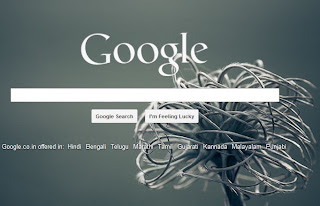













0 comments:
Post a Comment