 Menu Buttons For Blogger !!
Menu Buttons For Blogger !!
I have tried to put menu buttons on my blog many times. But unfortunately so far I never done it. I got few good information from friends about how to put them on blog. But all those procedures needed to change something in html content of the template. And that's little complicate. So always avoiding it.
But just recently found the easiest way to make menu buttons on blogger. I don't know whether it is already known or newly added feature. But its quite cool and easy. Just see the below image.
When you see the menu of your blog from the dashboard of the blogger. You will found option "Pages" like shown in above image. Just click on it. You will get the window like above image.
Now form it you can add the different pages(by clicking on New page) you want to add. You can also add blank page and you can also add page with direct URL where you want to redirect users. This pages will work as menu buttons on your blog. There is by default HOME page which is for home page of your blog. And for more buttons you can add more pages.
After adding those pages you need to show those pages on your blog. I mean show that menu on your blog. You just need to click on show pages as tab and need to select where you want to show it.. Just like below image :
Just select any option from it. And your menu bar will be available on your blog. No need to make changes on html page of your template. I still haven't added it for this blog. But soon it will be added. ;) Have fun.

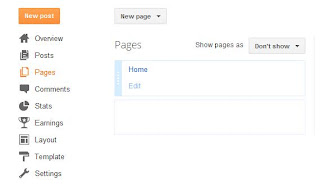












3 comments:
That's quite helpful for those who doesn't know about it.
Good share..:) that is for those who don't want to do any customizations for menu..
Hmm .. you are right its complicated to change HTML if u don't know abc of coding ...!
Post a Comment