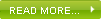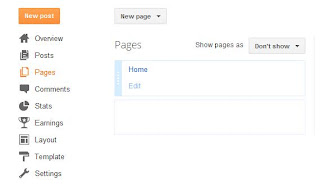Effective Use Of Mouse During Surfing!!!
Effective Use Of Mouse During Surfing!!!
Hello Friends :)
Internet has became our daily usage. We are using it now on daily basis. I have some good tips for surfing internet more effectively and easily via mouse. I mean I want to share some mouse tricks for internet purpose which may be know to you or may be unknown. But surely its very useful.
This will work differently for laptop's touch-pad users and for the mouse users. So please follow this instruction.
For Mouse Users :: Press Rolling button
For Laptops touch pad users :: Tab on touch-pad with two fingers
(For following things)
Now what is the usage of above ? Here it is.
Click On Browsers Tab :: Click the rolling button(touch with two fingers on touch pad for laptop users) on TAB of your browser to close it. Yes you can close the tab just by pressing rolling button on it. Its a quite easy method to close the tabs of the any browser.
Click On Links :: By clicking links by rolling button of mouse we can open that web-page in new page. So no need to right click it and select 'open in new tab' option. Just press the rolling button on it and that will do the same thing.
Click On White Space :: Its quite normal thing for mouse users. I mean if we click mouse rolling button on white space of webpage or on any document we can scroll that page more faster and easily(just moving mouse around). But for laptop touch pad users, If they want to do something like this then they can just tab the touch-pad with double finger.
This is not much. But believe me this is really helpful during surfing internet and in other work. Just try it. Have fun. ;)