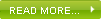Social networking statistics for Business
Social networking statistics for Business
If you are having business or a website then promoting them
is quite important. There are many ways of promoting your site or business
online, but promoting them using social networking sites is the best and free option
we are having. There are few famous and good sites using which we can surely
make our business profile for free, and gather audience for it. It is the best
way of getting targeted traffic for our content. So if you are not using it
than you are missing a good way of advertising for sure.
There are few social networking sites using which you can
create your business page or profile for your business for free and with that
you can surely get good traffic by getting more followers for those pages. And
surely publishing your site link on more and famous sites will improve your
site rank too. So it is good in many ways.
With these kinds of sites, you can create profile page of
your business with all details, you can also put other social networking tools
on it and also you can put your latest stuffs like recent posts and news from
your site or business. With these your site readers and other audience will
able to catch up with your recent content more easily and it will be good for
getting more traffic on your site.
Let’s see about best social networking sites for this
purpose.
Best social networking sites:
Facebook: I don’t think I have to describe anything about it
but mostly people only using it for having fun with friends and getting in
touch with them. But these kind of popular social sites also can be great for
our site and business. Using Favebook fan page, you can create your business
page or your site fan page on it. You can post all news and recent content
about your business and site on it. With these your will able to gather
audience at famous place, and also you can take help of your friends on
facebook. So this way you will surely able to get more traffic for your site
and business.
Google +: Google + is giving very good competition for
facebook for sure. In addition now days I have seen that people are getting
attract with this social site more because of its new and unique features.
Using Google + too you can create more than one page about your site and
business. You can publish this page to all your friends and others, and they
will able to get in touch with your content of site and other news more easily.
Twitter: Twitter is specially for sharing content with
friends. And it is surely very popular specially for getting traffic for our
site. So if anyone is not using this they are missing huge traffic for their
sites. You can surely create special twitter account for your business or site
and gather followers for it. More followers mean you can have more traffic for
each your recent post and news.
ApSense: I don’t know if this site is more popular like
other sites mentioned above but surely this social site is too good especially
for Business. This site is specially made for promoting our business and there
are having different good ways to promote our business page. Recently they have
also introduced brand page for our business or site which can be really handy
to promote our business or site on apsense and other sites. I have also created
brand page for this site just take a look at it below.
Linkedin: This social site is also good for business, but so
far I have no experience for it. But soon I will try to add details about my
site into this one too and update about its functions soon. But surely it is
speedily growing social site and I have already got many add request from my
friends. So I am going to join them soon.
So this is it. Social networking sites is great place for
promoting our stuffs too, it should be not limited for entertaining purpose
only. I hope this information will be helpful for your business somehow. Best of luck.
Image from: FreeDigitalPhotos.net
Image from: FreeDigitalPhotos.net