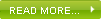Some Interesting Firefox Tricks !!
Some Interesting Firefox Tricks !!
Its like refreshment and having little fun.
Just copy paste all these codes in your friefox address bar and see the results :
chrome://global/content/alerts
IT SHOWS Dancing Firefox.
Code:
chrome://browser/content/brows
IT Opens another Firefox inside a tab in the the existing Firefox window.
Code:
chrome://browser/content/prefe
IT Opens the Options dialog box inside the Firefox tab.
Code:
chrome://browser/content/bookm
IT Opens the “Book Marks Manager” inside a tab in the Firefox window.
Code:
chrome://browser/content/histo
IT Opens the History Panel in the Firefox tab.
Code:
chrome://mozapps/content/exten
nsions
IT Opens the Extensions window in the current tab.
Code:
chrome://browser/content/prefe
IT Opens the “cookies window” inside a tab in the Firefox window.
Code:
chrome://browser/content/prefe
IT Opens the “Clear Private Data” window inside the current tab.
Code:
chrome://browser/content/about
IT Opens the “About Firefox” Dialog box inside the tab.