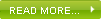New Connectify : Tether Wifi on all Window OS !!
New Connectify : Tether Wifi on all Window OS !!
What is Internet Tethering using Wifi ??
Internet Tethering means we can share our Internet connection using Wifi to any other wifi available device. For example, Suppose I have tether my Internet connection using this software via wifi from my laptop, that means my system became one kind of wifi hot spot and now I can connect that Internet connection on my mobile using Wifi. Not only mobile but any wifi available device can be connected to that internet wireless !!!
Update: This kind of software are very limited . So I am glad that they have launched this new version which is compatible with Windws XP and other windows OS too.
How it is possible?

Internet Tethering means we can share our Internet connection using Wifi to any other wifi available device. For example, Suppose I have tether my Internet connection using this software via wifi from my laptop, that means my system became one kind of wifi hot spot and now I can connect that Internet connection on my mobile using Wifi. Not only mobile but any wifi available device can be connected to that internet wireless !!!
Update: This kind of software are very limited . So I am glad that they have launched this new version which is compatible with Windws XP and other windows OS too.
Suppose you are having internet and you can share that same internet with your multiple devices like laptop, mobile and tab. Yes, it is now possible. You can easily share your internet connection over wifi with your other wifi enabled devices. For that you only need one free app, with that you can easily make your own free wifi hotspot and share your internet connection with other devices with password protection. So it is safe too. Check out below link for more information.
How it is possible?
Connectify is the software I am talking about. With this software you can easily share your internet connection over wifi (with password protection) to any wifi enabled device. Not only one you can share it with multiple devices at one time. For that you just need to download software from this site and good thing is that it is totally free. After downloading and installing the lightweight application, Connectify utilizes your computer's built in Wi-Fi card to wirelessly share any available Internet connection: a cable modem, a cellular card, or even another Wi-Fi network. Other Wi-Fi enabled devices including laptops, smart phones, music players, and gaming systems can see and join your Connectify hotspot just like any other Wi-Fi access point and are kept safe and secure by password-protected WPA2 Encryption.
Isn't that great! Our own free WiFi Hot Spot. But the only draw back i found so far is this software is only for Windows 7 operating system(This thing is old). Now worries for XP users, with new and upgraded version you can easily tether your internet via windows xp and other operating system too.
Just look at below's image...

As you can see in image we just have to choose our WiFi name,Password(if we want) and the Internet Connection which we want to choose for this. This is it. Enjoy. So this is how we can done wifi tethering using our computer.
Have fun.